
Say farewell to tracking inventory manually. With advanced POS analytics, ensure nothing goes missing with your stock or restock data.

Don’t lose customers because of inaccurate product stock updates. With the right POS reports, track your products all the way to order returns.

Gathering actionable insights from POS business intelligence will aid your forecasting to ensure you meet customers' demands based on market trends.

Customers expect tailor-made, personalized, and seamless experiences. Understand customer behavior patterns from POS data from POS reports.
Get access to business data/reports anywhere anytime any-device
Easy drag and drop features to build personalize dashboards/reports
Create short-cuts for your favorite reports for quick access
Comprehensive filters (date, standard, advanced) to build the reports of your choice.
Export reports in desired format or schedule mails regularly to business partners or employees

"I am becoming more and more addictive user of the App with real-time push notifications on credit/discount bills. I am able to use my time effectively with the convenience of anywhere-anytime access of the store performance data. I always used to monitor store data the next business day but with WhatsNow I have real-time info, thanks to mrakaf for the pleasant surprise







61% of store owners were able to identify customers' preferences easily with the POS reports system.

56% of retailers combat fraud in a better way after implementing POS analytics with Business Intelligence.

11% of retailers offer personalized rewards based on customer loyalty reports from POS software.
* Recent data from 'Finances online' on '70 POS Statistics You Must Learn: 2020/2021 Data Analysis & Market Share'
Master POS Reports
Purchase POS Reports
Sales POS Reports
Customer POS Reports
Inventory POS Reports
Security Configuration
Advanced Filters
Automatic Mail Scheduler
Customizable Reports
Master POS Reports
Purchase POS Reports
Sales POS Reports
Customer POS Reports
Inventory POS Reports
Control over redemption
Advanced Filters
Automatic Mail Scheduler
Customizable Reports
Get your one-stop solution for data repository
GoAct's Master Reports give you complete data on items, customers, suppliers, tax slabs, branch-wise collections, tender list, message list, category-wise distributor list, etc.
GoAct's Master POS Reports
Access every detail related to business operations with mrakaf's Customer List, Customer Category List, Suggestive Selling Vs. Items List, Branchwise List, Distributor Category List.
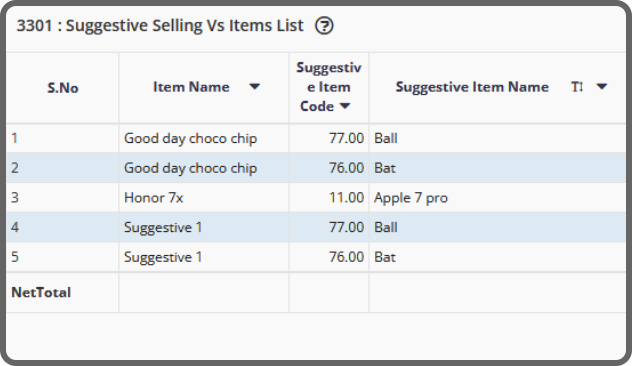
Purchase management to reduce cost and enhance margin
mrakaf's Purchase POS reports helps you identify and track your best supplier, the high-quality items a supplier offers, suppliers who deliver at the right time, who supports you to offer the best sales margin, etc.
GoAct's Purchase POS Reports
Cut down your inventory wastage and cut down purchase costs using PO Vs. Purchase discrepancy, PO Vs. Inward History, Purchase Detail - Itemwise, Purchase Detail - Categorywise, RN Vs. Purchase History reports.
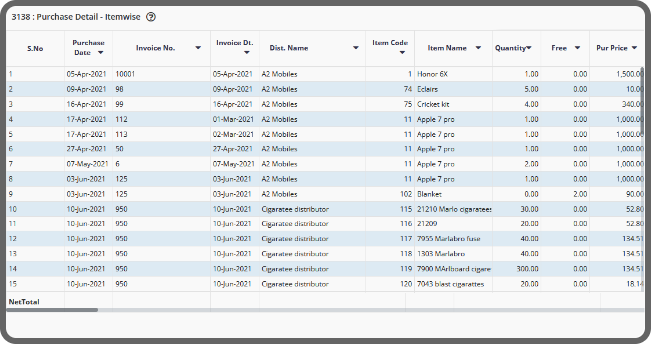
Know how to improve your sales and enjoy maximum revenue
With GoAct's Sales POS Reports analysis, get your monthly and day-wise sales summary, rare moving stock, and non-moving stock summaries ready to analyze to track your sales to the T.
GoAct's Sales POS Reports
Access Sales Summary - Distributor and Item wise, Sales Efficiency Summary - Date and Counter wise, Category wise margin summary, Sales Summary - Tender wise to improve your store's sales efficiently.
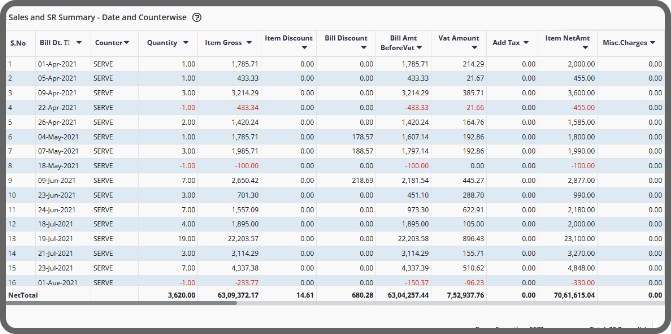
Build a loyal customer base
With GoAct's POS reports, you can understand your customers, what they want, and why they use your products and track their entire purchase journey. Understand your customer's purchase pattern in different aspects.
GoAct's Customer POS Reports
Check out mrakaf's customer POS reports - Customer wise margin summary, Customer wise Loyalty Summary Report, Discounts Coupons Creation Summary, and stay up to date with your customers.
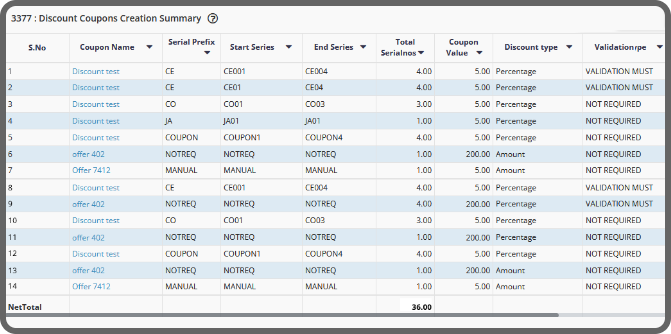
Enjoy greater cost-savings with Inventory management
Track your slow-moving goods, fast-moving goods, non-purchase stocks, expired stocks, aging stocks, etc., and make timely decisions with your suppliers on what stocks to purchase, when to purchase, and how much you should purchase.
GoAct's Inventory POS Reports
Track your inventory with attention to every detail using Stock and Sales POS report, Stock analysis - age wise, Stock movement analysis, Product Enquiry details, and enjoy efficient inventory management.
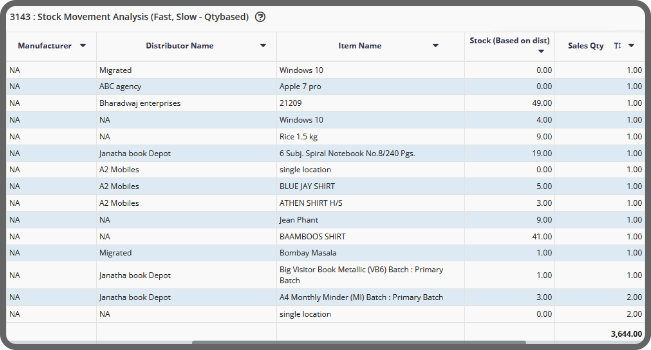
Security configuration that allows user-based access
Identify missing information, edit information, and who has access to GoAct's POS Audit reports. Enable user-based data access and restrict access to reports based on the employees' roles.
GoAct's promise of security
Avoid data security breaches for sensitive information and ensure no detail/change escapes your site and you have complete control of your business.
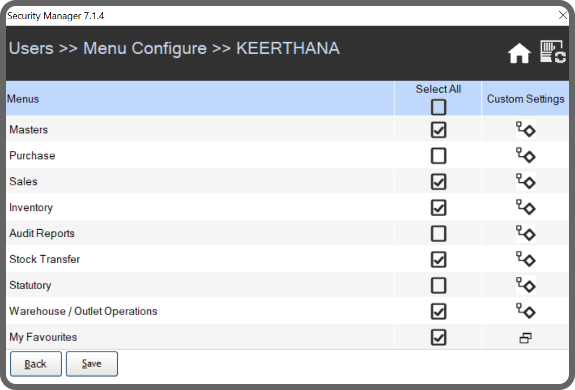
Advanced functions to help you interpret POS reports data easily
Perform day-to-day analysis of your store's performance with Pivot table converter, Formula builder, Graphical chart, Sorting, Grouping, etc.
Advanced functions
Pivot Table converter arranges important statistics and identifies figures quickly to make your data analysis easier. Formula column builder allows you to create your own column in reports by applying an arithmetic calculation between two existing columns and saving it for future reference.
By having your reports in Graphical charts, you can make data visually appealing, and it enhances the usability of the data by quickly making comparative analysis.
You can also sort the data in the desired order to make it easier to understand, analyze or visualize.
By Grouping the columns in a report, you can have data under one head column value for the report's better ordering and dimensional view.
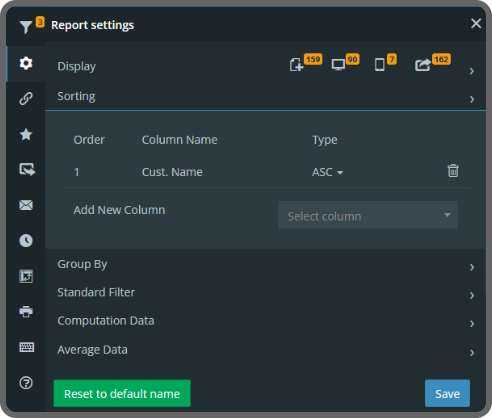
Send automatic mail updates at your desired frequency
Update your suppliers, stakeholders, and internal decision-makers about the day-to-day performance/critical weekly reviews consistently using the Automatic Mail Scheduler function.
GoAct helps you save reports
Want to save your reports? Not a problem at all. Search them using advanced filters and save those reports using 'Save Filters' or 'Bookmark' options. You can also export them in any desired format such as pdf, CSV, XLS, ODA.
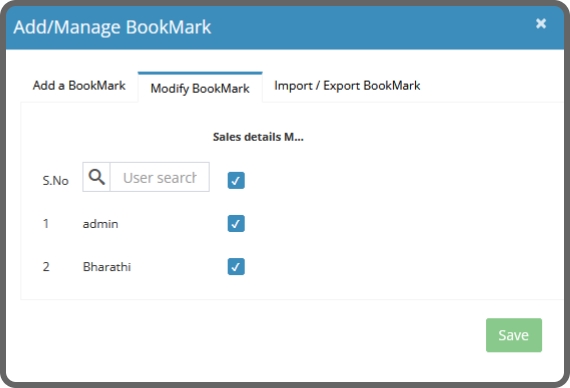
Mark your favorite reports for quick access
mrakaf's POS reporting software offers you the freedom and flexibility to customize every aspect of reports based on your business's requirements. Add your most viewed reports under 'My favorites' for quick access.
GoAct offers decision-making freedom
mrakaf's report tool is highly flexible, easy to use, and end-to-end customizable. Our reports help you in decision-making, analyzing the trends, and staying ahead of the competitors.
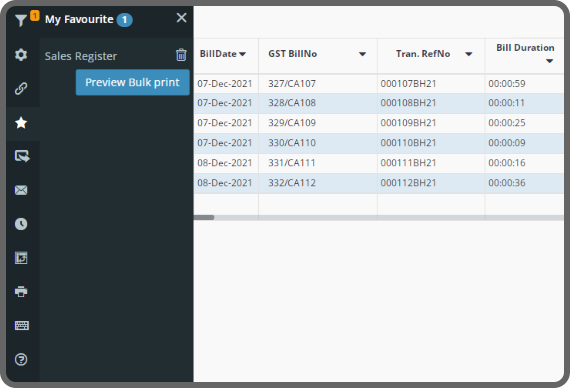
If you are a business owner who makes decisions, how will you access data without logging into the system? Don't worry! We have the WhatsNow app, which acts as your Personal business assistant. WhatsNow, helps you carry your business anywhere in your pocket at any time. You can access data from your reports within 10 seconds.
You can also get instant business notifications and take complete control of your business with real-time alerts on bill edit, zero stock, and daily business summary.
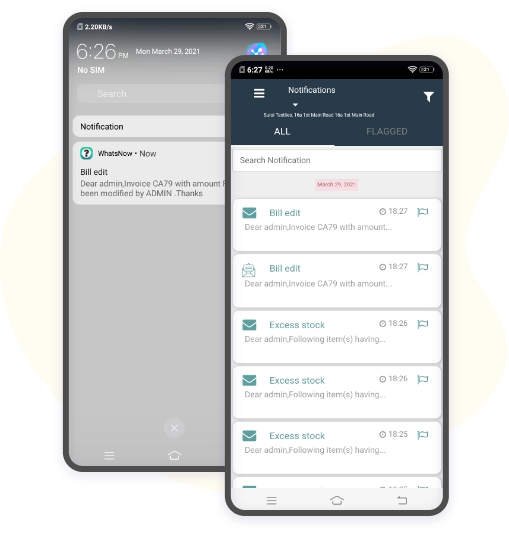
Check out Reports and analyses of all your branches in one click. Now, track outlet-wise business with graphical reports. Check % increase/decrease in business in one tap Create periodical events, compare and invest right for next season with BI POS analysis.
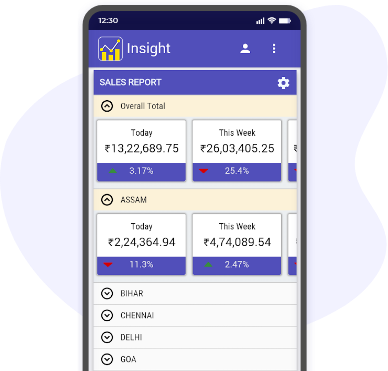
A POS report, in simple terms, is a collection of data gathered by your retail point of sale (POS) software. The POS analytics system registers and tracks data and activities based on the interactions between your POS business intelligence system and customers. Based on the reports generated, POS analysis can help business owners in
mrakaf's POS reporting software helps you get effortless access to real-time reports anywhere, anytime. You can access GoAct from your favorite browsers - IE, Chrome, Firefox, and your iPad or Android tablet, Windows, Mac, or Linux laptop or smartphone and get real-time answers. You can have answers to all your questions at your fingertips. With better awareness, you can make better decisions and ensure higher profits. Personalize your reports as per needs, filter them based on specific criteria, get related reports recommendations and export them in the desired format.
You can download mrakaf's POS reporting software by clicking below. Start using our free trial and scale up your business with our retail POS analytics software.